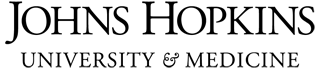Azure MFA Self Service
To reconfigure your MFA settings, self-verify your account below to receive a Temporary Access Pass to access the Microsoft Azure MFA Security Info site. If you do not know or have access to the information requested, please open a ticket with the Help Desk by calling 410-735-HELP.
Step-by-step instructions can be found on our help page.
Use of the Johns Hopkins Enterprise Authentication Computer Systems
shall be solely for the business purposes of the Johns Hopkins Institutions. Unauthorized use may subject you to criminal prosecution. Use of this system is monitored. Evidence of unauthorized use collected during monitoring may be used for administrative, criminal or adverse action. Use of this system constitutes consent to monitoring for these purposes, and for any other purpose related to the business interests of the Johns Hopkins Institutions, or as needed to protect system resources.